Day 3,
today was meant to be a great day but gradle has been testing my patience.
The fact that I had not gone past the same error got me wondering if I could continue with this. But with the spirit of a fighter whatever it is we would die on the line
“Obstacles don’t have to stop you. If you run into a wall, don’t turn around and give up. Figure out how to climb it, go through it, or work around it.” – Michael Jordan
As Michael Jordan said, I had to make a plan around it. So I messaged my boss about my problem and he request the link to the GitHub repo, I did that. Few minutes after he replied me that my code ran sucessfully on his PC. How?
This was when I discovered that there was no way I could make it work on my PC. So I planned my trip to his office for him to lay his magical hands on my laptop. Just imagine travelling across the city because of gradle.
On getting to his office, he checked the code and tried to debug the errors I got. About 2 hours later all efforts proved futile.
So we decided to uninstall android studio, flutter and anything relating to app development on my laptop which I agreed to. While doing that, I ran my code on his laptop and it ran successfully.
I was also able to fix some minors error I noticed. The results are as shown below:
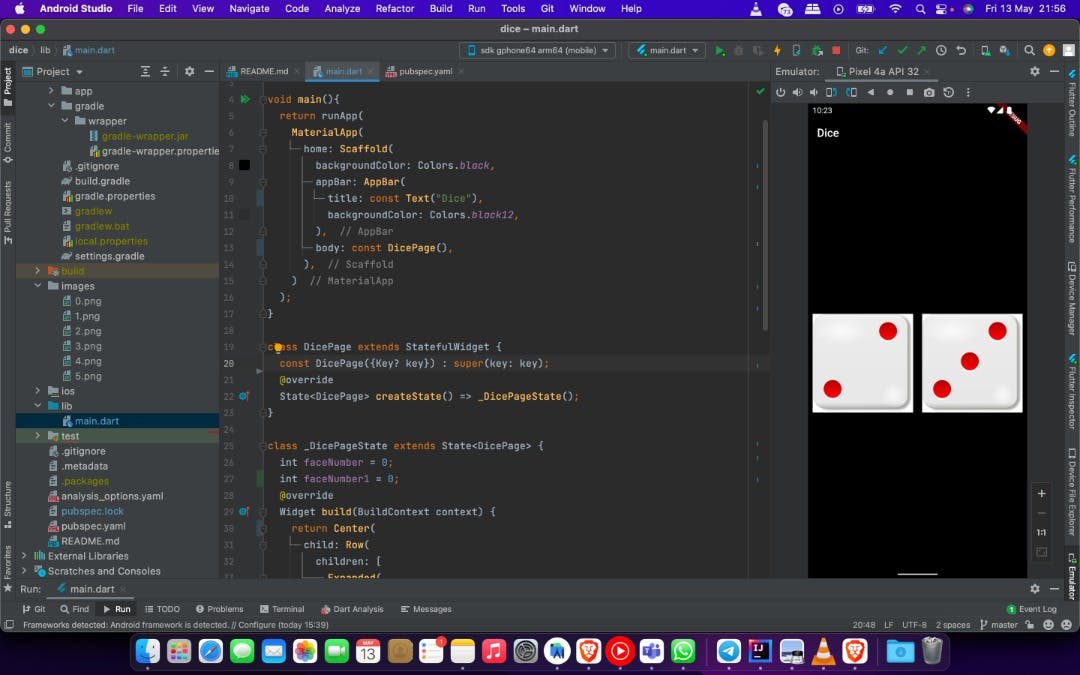
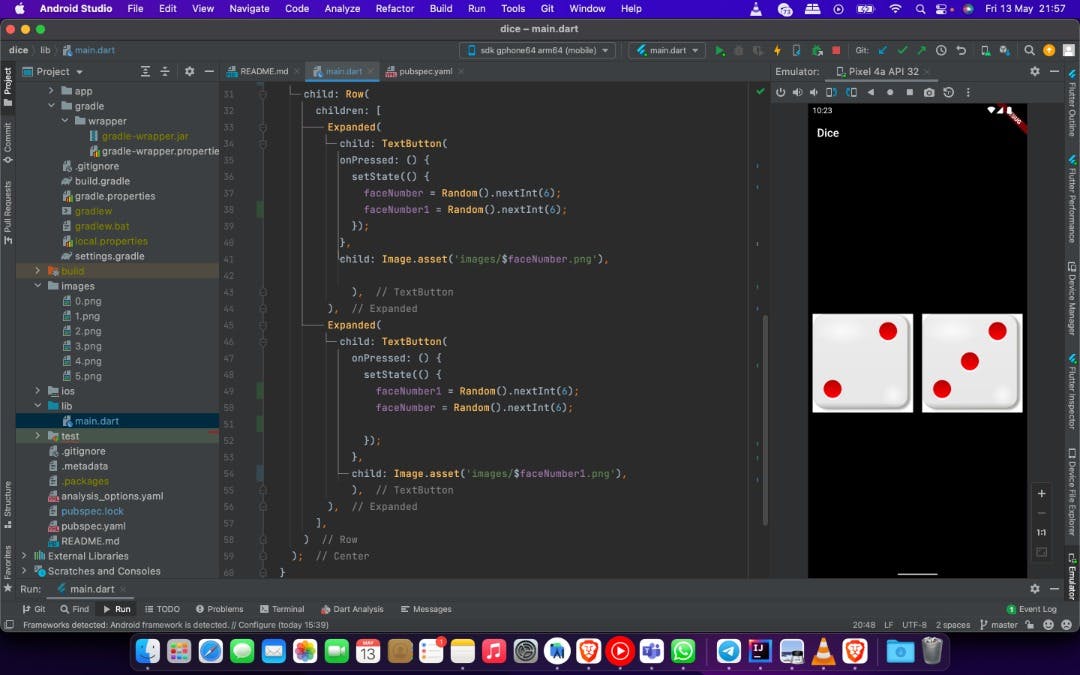
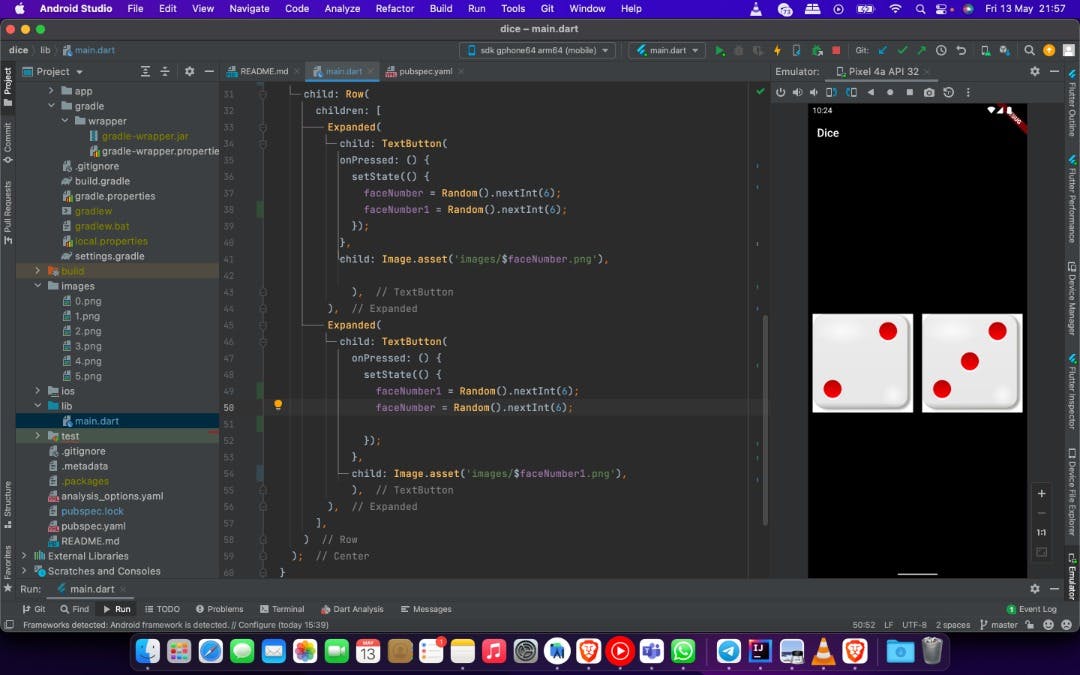
At this point, joy was in the air as gradle couldn't stop us because it got nothing on my boss. The feeling at the point was
Hopefully everything works well for the new installation.
We die on the line.

